-
Zelle® is an easy way to send money directly between almost any U.S. bank accounts typically within minutes*. With just an email address or U.S. mobile phone number, you can quickly, safely and easily send and receive money with more people even if they don’t bank at Credit Union of Georgia.
-
You can send, request, or receive money with Zelle®. To get started, log into the Credit Union of Georgia Digital Banking, from the main menu, select “Move Money” then “Send Money with Zelle®”.
To send money using Zelle®, simply select someone from your mobile device’s contacts (or add a trusted recipient’s email address or U.S. mobile number), add the amount you’d like to send and an optional note, review, and then hit “Send.” The recipient will receive an email or text message notification via the method they used to enroll with Zelle®. Money is available to your recipient in minutes if they are already enrolled with Zelle®.
To request money using Zelle®, choose “Request,” select the individual from whom you’d like to request money, enter the amount you’d like, include an optional note, review, and hit “Request”. If the person you are requesting money from is not yet enrolled with Zelle®, you must use their email address to request money. If the person has enrolled their U.S. mobile number, then you can send the request using their U.S. mobile number.
To receive money, just share your enrolled email address or U.S. mobile number with a friend and ask them to send you money with Zelle®. If you have already enrolled with Zelle®, you do not need to take any further action. The money will be sent directly into your Credit Union of Georgia account, typically within minutes.
If someone sent you money with Zelle® and you have not yet enrolled with Zelle®, follow these steps:1. Click on the link provided in the payment notification you received via email or text message.
2. Select Credit Union of Georgia.
3. Follow the instructions provided on the page to enroll and receive your payment. Pay attention to the email address or U.S. mobile number where you received the payment notification – you should enroll with Zelle® using that email address or U.S. mobile number to ensure you receive your money. -
No, Credit Union of Georgia does not charge any fees to use Zelle®. Your mobile carrier’s messaging and data rates may apply.
-
Your information is secure when you use Zelle® through Credit Union of Georgia’s Digital Banking App. We use advanced authentication and monitoring features to help keep your payments protected, giving you peace of mind with every transaction.
-
It’s easy —Zelle® is already available in your Credit Union of Georgia Digital Banking App! Log-in and follow a few simple steps to get started. To enroll you will need to use your email address and U.S. mobile number associated with your account information.
-
Money sent with Zelle® is typically available to an enrolled recipient within minutes.
-
Below is a listing of the current send money limits and transaction occurrence limits established by Credit Union of Georgia.
We reserve the right to change these limits at our discretion.
• Minimum/Maximum transfer amount — $1.00 / $500.00 per transaction
• Daily Transfer Limit – $500.00 per day.
• Weekly Transfer Limit – $2,000 in a rolling seven (7) day period.
• Monthly Transfer Limit – $10,000 in a rolling thirty (30) day period.
• Maximum Number of Transactions – three per day.
• Maximum Number of Transactions – seven in a rolling seven (7) day period.
• Maximum Number of Transactions – 20 in a rolling thirty (30) day period. -
No, Zelle® payments cannot be reversed.
You can only cancel a payment if the person you sent money to hasn’t yet enrolled with Zelle®. To check whether the payment is still pending because the recipient hasn’t yet enrolled, you can go to your activity page, choose the payment you want to cancel, and then select “Cancel This Payment.” If you do not see this option available, please contact our Call Center at 678-486-1111 for assistance with canceling the pending payment.
If the person you sent money to has already enrolled with Zelle® through their bank or credit union’s Digital Banking, the money is sent directly to their bank account and cannot be canceled. This is why it’s important to only send money to people you know and trust, and always ensure you’ve used the correct email address or U.S. mobile number when sending money.
If you sent money to the wrong person, please immediately call our customer support team at 678-486-1111 to determine what options are available.
-
No. Neither Credit Union of Georgia nor Zelle® offers purchase protection for payments made with Zelle® – for example, if you do not receive the item you paid for, or the item is not as described or as you expected. Only send money to people and small businesses you trust and always ensure you’ve used the correct email address or U.S. mobile number when sending money.
-
Please contact our customer support team at 678-486-1111. Qualifying imposter scams may be eligible for reimbursement.
-
No. In order to use Zelle®, the sender and recipient’s bank or credit union accounts must be based in the U.S.
-
You can send money to people you know and trust with an eligible bank account in the U.S.
-
Knowing your friends, family and those you trust are enrolled with Zelle® is simple, we’ve tagged your contacts that are already using Zelle® with a purple “Z”. Don’t see the purple “Z” on a contact? Not a problem! You can still send them money with Zelle®.
-
If you have already enrolled with Zelle®, you do not need to take any further action. The money will move directly into your bank account associated with your profile, typically within minutes.
If you have not yet enrolled your Zelle® profile, follow these simple steps:
• Click on the link provided in the payment notification.
• Select Credit Union of Georgia
• Follow the instructions provided on the page to enroll and receive your payment. -
If the person you’re sending money to hasn’t enrolled yet, they’ll receive an email or text notification letting them know you’ve sent them money. They’ll be guided through a few simple steps to get enrolled. Once they’ve enrolled in their profile, they’ll receive the money directly into the bank account they have associated with their profile. If the recipient doesn’t enroll their Zelle® profile within 14 days, the payment will expire, and the funds will be returned to your account.
-
Yes! They will receive a notification via email or text message. The message may be sent by Zelle® or by their financial institution.
-
First, check the payment status within your payment activity in your Digital Banking App, or within the Zelle® app. If the payment status is pending, the recipient may not have enrolled their mobile number or email address to receive the payment. If the payment status is completed, then the money is already available in the recipient’s bank account. If you aren’t sure of the status of your payment, contact Zelle® Member Support at 1-844-428-8542.
-
Does Zelle® report how much I receive to the IRS?
Zelle® does not report transactions made on the Zelle Network® to the IRS. The law requiring
certain payment networks to provide forms 1099K for information reporting does not apply to
the Zelle Network®.Does Zelle® tax me on money that I receive?
Zelle® is a payment platform. Zelle® does not impose taxes on transactions made on its
network. If payments you receive on the Zelle Network® are taxable, it is your responsibility to
report them to the IRS. If you have any questions about your tax obligations, please consult
with a tax professional.Will Zelle® send me a 1099K form?
Zelle® does not issue 1099K forms for payments made on the Zelle Network®.Does Zelle® report any payments I receive over $600 to the IRS?
Zelle® does not report any transactions made on the Zelle Network® to the IRS, even if the total
is more than $600. The law requiring certain payment networks to provide forms 1099K for
information reporting does not apply to the Zelle Network®. If payments you receive on the
Zelle Network® are taxable, it is your responsibility to report them to the IRS. If you have any
questions about your tax obligations, please consult with a tax professional.I have a small business account. Will Zelle® report how much money I receive to the IRS?
Eligible small businesses can use Zelle® to send and receive money. Zelle® does not report
transactions made on the Zelle Network® to the IRS, including payments made for the sale of
goods and services. The law requiring certain payment networks to provide forms 1099K for
information reporting on the sale of goods and services does not apply to the Zelle Network®. If
payments you receive on the Zelle Network® are taxable, it is your responsibility to report them
to the IRS. If you have any questions about your tax obligations, please consult with a tax
professional.
Zelle® helps you send and receive money with ease.
Money moves better when it’s simple. Zelle® makes it fast, safe, and easy to send and receive money with people you know and trust. Skip the ATM or the hassle of cash—money moves directly from your account to theirs and is typically available within minutes*. All you need is the recipient’s email address or U.S. mobile number.

Send and receive money with Zelle®

Step 1
Log into Digital Banking and tap “Send Money with Zelle®.”

Step 2
Choose someone you know and trust to receive your money.
Step 3
Enter the amount, review the details, and hit send.


