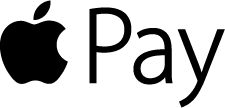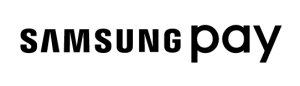The Easiest Way to Pay is With Your Phone
You asked and we listened. We are excited to launch Apple, Samsung and Google Pay to allow you to make purchases at the tap of your phone. Paying in stores or within apps has never been easier, safer or more private. Available almost anywhere you can swipe or tap your card!
- Enjoy all the benefits of your Visa® card on devices you use everyday
- Count on security because your card information isn’t stored on your device or shared when you pay
- Easily make payments in your favorite stores or within apps
Start shopping with your phone today! Look for the Contactless Symbol at checkout.
Tap & Go
Easy as 1-2-3!
1. Look
Find the Contactless Symbol at checkout.
2. Tap
Simply tap your phone to pay.
3. Go
Your payment is processed in seconds.
Rest Assured Knowing Your Money Is Safe
From local grocery stores to corner coffee shops to taco trucks, it’s highly secure and simple to use your phone to pay. When you use your phone to pay in stores with an eligible Visa® card enrolled in Apple, Google or Samsung Pay. Visa Token Service replaces sensitive account information with a unique identifier called a token, which allows payments to be processed without exposing actual account details.
Pay confidently at millions of places around the world with Visa and Apple, Google or Samsung Pay.
The Answers to Your Questions
-
Set up is simple.
Here’s how to add your Visa® to Apple Pay™:
- On iPhone®, open the Wallet app and tap the plus sign. From there, follow the on screen instructions.
- On Apple Watch™, open the Apple Watch app on your iPhone and select “Wallet & Apple Pay”, then tap “Add Credit or Debit Card.” From there, follow the onscreen instructions.
- On iPad®, go into Settings, open “Wallet & Apple Pay”, and select “Add Credit or Debit Card”. From there, follow the onscreen instructions.
* Apple Pay works with iPhone 6 and later and Apple Watch in stores, and iPhone 6 and later, iPad Pro, iPad Air 2, and iPad mini 3 and later within apps.
For a list of compatible Apple Pay devices, see www.apple.com/apple-pay -
Getting started is as easy as…
- Download the Google Pay app from Google Play or the App Store
- Follow the instructions to add your Credit Union of Georgia Visa® Card
- Verify your card if needed. Then you’re all set!
*Google Pay is a trademark of Google LLC. Payment methods shown not available in all countries or locations.
-
Getting started is as easy as…
- Access your Cards from the Samsung Pay app
- Add your Credit Union of Georgia Visa® card
- Look for Contactless Symbol at checkout
*Only compatible with select cards, carriers and Samsung devices; see the Samsung Pay Support page for compatibility information.
-
To pay within stores, hold iPhone near the contactless reader with your finger on Touch ID. On Apple Watch, just double-click the side button and hold the display of your Apple Watch up to the contactless reader. To pay within apps on iPhone and iPad, select Apple Pay as the payment method and place your finger on Touch ID.
-
There’s a lot to love about Google Pay™. Like how it lets you use your favorite Visa® card at millions of places around the world. See stores and apps that accept Google Pay.
-
There’s a lot to love about Samsung Pay™. Like how it lets you use your favorite Visa® card at millions of places around the world. See stores and apps that accept Samsung Pay.